If you look up "tuckbox" on-line, you may find that it is a box of food, especially goodies from home. However, if you ask a gamer, he or she will
tell you that it is a box for a deck of cards with a flap that “tucks” closed,
like the cases that playing cards often come in. There are templates for
tuckboxes available on-line, so if your playing cards are being held together
by a rubber band, you can make them a nice new case out of cardstock.
It isn’t just old playing cards that might benefit
from a new tuckbox. What about vocabulary flashcards? Art trading cards?
Zentangle™ tiles? Cards with activity ideas or inspirational quotations? And,
of course, collectible card games, if you haven’t encased all the cards in
plastic envelopes instead.
The source I like is Craig Forbes’ Super deluxe tuckbox template maker. It allows you to generate and print an outline for different size
tuckboxes to fit different kinds of cards and different size decks by entering
their dimensions. (NOTE: be sure to select “actual size” when printing, not “print
to fit”.) Then cut out the outline, score the foldlines (I go over them firmly with
a ballpoint and a ruler), fold and glue. A gluestick works well for me.
If all you want is a tuckbox that is neat and
functional, you can enter a label in the generator, then print the tuckbox outline
on one side of the cardstock and the label on the other. But the possibilities
for decoration are what make this fun. You can get a chiyogami pattern from the Canon website and print that on one side of the cardstock, then print the tuckbox
outline on the other. Or you could cut the tuckbox out and then draw something
Zentangle-ish on the blank side. Or paint a picture, glue on fake gems—it’s your tuckbox.
Till next post.
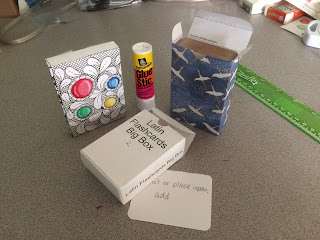

No comments:
Post a Comment